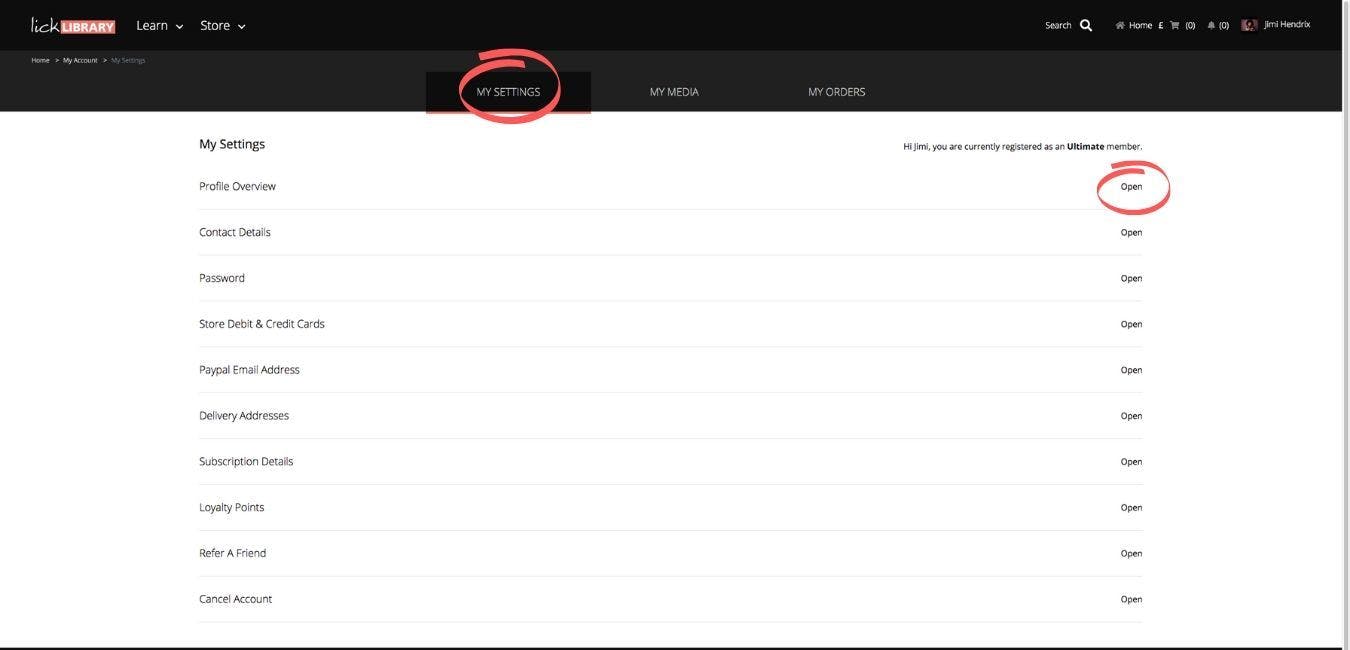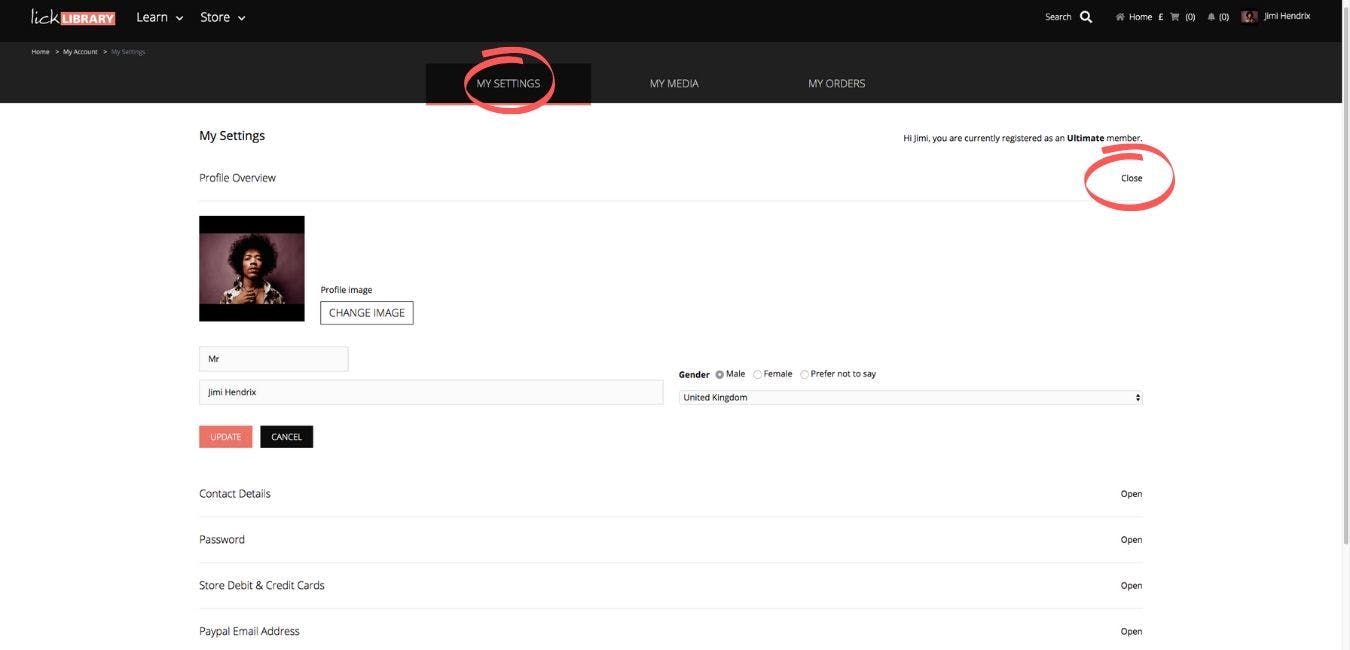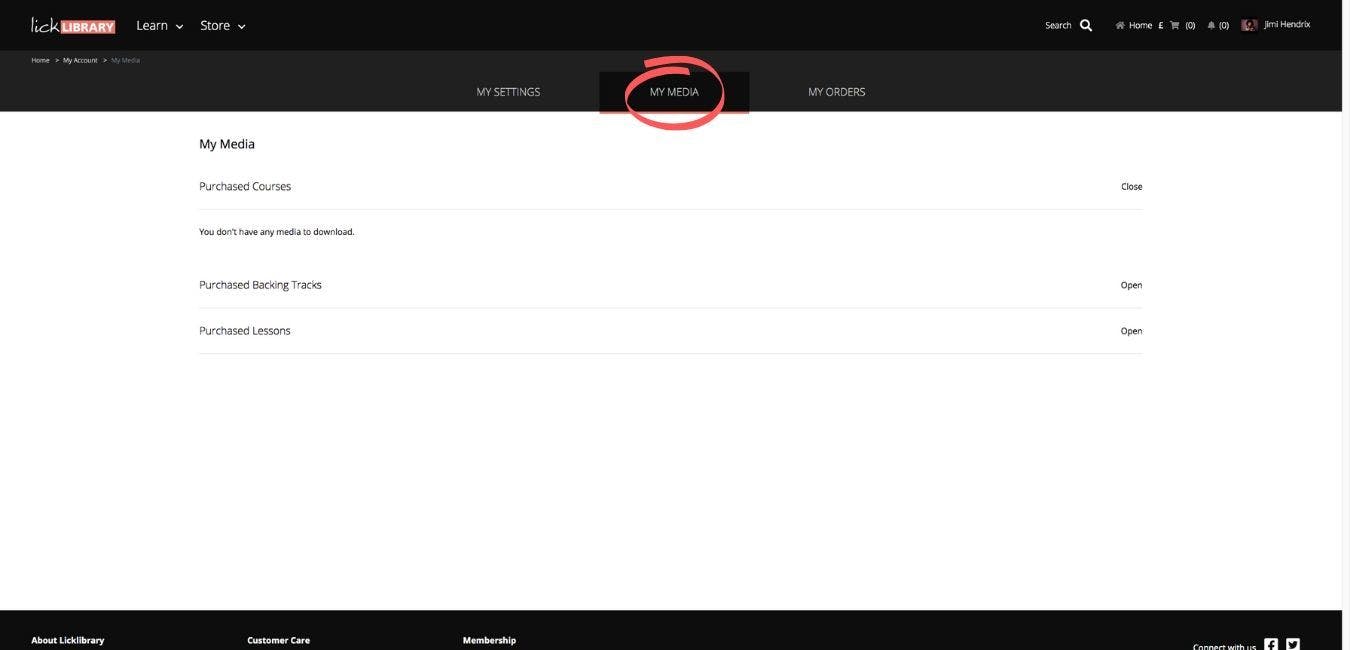Accessing My Account
How to find and manage your account
Its important that you have easy access to your account details so that you are in control.
Whether you need to change your address, bank details or membership, all of your information is in one place. You can also access all of your previous transactions, orders and purchased media and if you still can't find what you need our handy FAQ is a great place to look first. If you're still having trouble, you can reach us via our contact page.
Have a look at the guide below for a brief overview.